Ethereum network is famous for being the center of action in the crypto industry. Since 2017, the age of ICOs, Ethereum became the go-to blockchain for developers who wanted to get users on their platform. However, using the platform came with some disadvantages. Due to the sheer amount of incoming volume, the network was burdened and it became riddled with pending transactions waiting forever to get confirmed. Confused? Let us expound a bit further.
Ethereum: The Proof of Work World Computer
Ethereum is a PoW blockchain. PoW Blockchains face a limitation called the Blockchain Trilemma. This is a belief that Blockchains can only provide two out of three advantages to users at any given time. The advantages are scalability, decentralization, and security. Ethereum has prospered very well on the back of security and decentralization. However, scalability was wanting.
Why does a Transaction Get Stuck?
The issue of scalability is mainly because Ethereum is a proof of work blockchain (even though not for long). This problem means miners can only process a few transactions (13) per second. Therefore, users of the Ethereum network scramble to pay higher fees to the miners for their transactions to go through. The users with lower gas fees have to wait for those who paid higher fees to finish before their turn can come. Hence, transactions end up becoming pending. During times of high network activity transactions can remain pending even for hours on end.
Additionally, Ethereum transactions have two components: gas price and gas. The minimum gas for any transaction to go through is 21000 Gwei. The gas price can differ depending on the network usage. As of the time of writing, gas prices range between 77 and 97 Gwei on the Ethereum Gas Station website
How to Deal with Pending Transaction
There are two ways to deal with a pending transaction:
Speed up the Pending transactions
- Open your Metamask web wallet
- Go to the “Activity” tab. You will see all your transactions from the most recent to the oldest one. Your pending transaction should be the most recent.
- Click on the pending transaction and click on “speed up”.
- Go to the EthGasStation website and check the fee for the fastest transaction processing.
- In your Metamask wallet, increase the “Max Fee” above the fastest fee seen on EthGasStation.
- Finally, click on “Save” and then “Confirm”
This will prompt miners to include your transaction in the block. Consequently, your transaction will be processed in the fastest time possible and will get cleared from pending.
Cancel and Replace the Pending transaction
- First, open your Metamask web wallet and hit the “Send” button.
- In the “Send to” text area, put in your wallet address. Do not put in any amount of ETH in the “Amount” section. Leave it as 0 ETH
- Click on “Next”. NB: you should have enough ETH in your wallet to cover gas fees for this transaction.
- Click on “EDIT”. This will allow you to edit gas fees and increase them to make sure your transaction is picked up by the miners.
- Go to the EthGasStation website and check the fee for the fastest transaction processing.
- In your Metamask wallet, increase the “Max Fee” to slightly above the fastest fee seen on EthGasStation.
- Finally, click on “Save” and then on “Confirm”.
Your transaction should now go through. What happens here is you are replacing the underpriced pending transaction with another one that is overpriced. Therefore, the underpriced one will be dropped so that the latest transaction can be processed, effectively clearing the pending transaction.
Credit: Source link
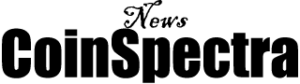
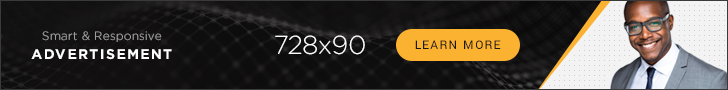



















 Bitcoin
Bitcoin  Ethereum
Ethereum  Tether
Tether  XRP
XRP  Solana
Solana  USDC
USDC  Dogecoin
Dogecoin  Cardano
Cardano  Lido Staked Ether
Lido Staked Ether  TRON
TRON  Wrapped Bitcoin
Wrapped Bitcoin  Wrapped stETH
Wrapped stETH  Chainlink
Chainlink  Litecoin
Litecoin  Avalanche
Avalanche  Stellar
Stellar  Toncoin
Toncoin  LEO Token
LEO Token  Sui
Sui  Hedera
Hedera  Shiba Inu
Shiba Inu  USDS
USDS  Polkadot
Polkadot  MANTRA
MANTRA  Hyperliquid
Hyperliquid  WETH
WETH  Ethena USDe
Ethena USDe  Bitcoin Cash
Bitcoin Cash  Bitget Token
Bitget Token  Wrapped eETH
Wrapped eETH  Uniswap
Uniswap  Monero
Monero  WhiteBIT Coin
WhiteBIT Coin  NEAR Protocol
NEAR Protocol  Aptos
Aptos  Pepe
Pepe  Dai
Dai  Internet Computer
Internet Computer  Aave
Aave  Ondo
Ondo  sUSDS
sUSDS  Ethereum Classic
Ethereum Classic  OKB
OKB  Bittensor
Bittensor  Gate
Gate  Mantle
Mantle  Official Trump
Official Trump  Tokenize Xchange
Tokenize Xchange  Coinbase Wrapped BTC
Coinbase Wrapped BTC 
