Ravencoin is a growing cryptocurrency available on most crypto-exchange platforms. The Bitcoin fork enables the issuance of tokens.
For those looking to get into mining crypto themselves, it may seem like a complex task. As long as you have the right hardware however, mining can be done for most coins. Here’s how to mine Ravencoin.
How to Mine Ravencoin
You must follow multiple steps in order to efficiently mine your own Ravencoin.
1. Obtain suitable equipment
Ravencoin can be efficiently mined with GPU mining machines. It cannot be mined with solely ASICs or GPU cards.
2. Obtain a Ravencoin wallet address
Second, you’ll need to get a wallet address if you don’t have one already. You need a wallet address to receive payouts to mine Ravencoin with f2pool. Wallets such as Binance and OKX are suitable, but its up to you to choose your wallet.
3. Sign up for an f2pool account
If you have yet to do so, sign up for an f2pool account. You’ll need one to obtain your wallet and start mining Ravencoin.
4. Get your mining software
BMiner, NBMiner, and DamoMiner are popular options for mining Ravencoin. The choice of mining software is yours as well.
5. Configure the Ravencoin Mining Software
Once you’ve chosen your mining software, it is time to configure it for mining.
Uncompress it, find the start.bat or start.cmd file, right-click on it and click Edit.
Replace the file’s existing commands with the commands from the chart below that correspond to your chosen mining software.
| Software | Commands |
|---|---|
| BMiner | bminer -uri raven://user_name.worker_name@raven.f2pool.com:3636 |
| NBMiner | nbminer -a kawpow -o stratum+tcp://raven.f2pool.com:3636 -u user_name.worker_name |
| DamoMiner | damominer.exe -P stratum+tcp://user_name.worker_name@raven.f2pool.com:3636 -A rvn |
Replace user_name with your f2pool username.
Finally, save the start file and exit. Double-click the start file when you’re ready to start mining.
6. Add payout address
Once you’re ready to mine, don’t forget to add a payout address. f2pool distributes mining revenues on a daily basis to every user who reaches the payout threshold. You can edit this in your f2pool account settings.
Credit: Source link
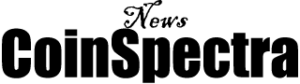
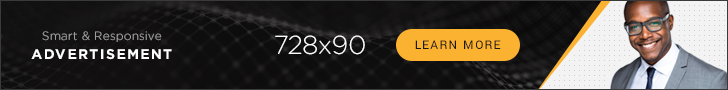



















 Bitcoin
Bitcoin  Ethereum
Ethereum  XRP
XRP  Tether
Tether  Solana
Solana  USDC
USDC  Dogecoin
Dogecoin  Cardano
Cardano  Lido Staked Ether
Lido Staked Ether  TRON
TRON  Wrapped Bitcoin
Wrapped Bitcoin  Chainlink
Chainlink  Wrapped stETH
Wrapped stETH  Avalanche
Avalanche  Sui
Sui  Stellar
Stellar  Litecoin
Litecoin  Toncoin
Toncoin  Shiba Inu
Shiba Inu  Hedera
Hedera  LEO Token
LEO Token  USDS
USDS  Hyperliquid
Hyperliquid  Polkadot
Polkadot  WETH
WETH  MANTRA
MANTRA  Bitcoin Cash
Bitcoin Cash  Bitget Token
Bitget Token  Ethena USDe
Ethena USDe  Wrapped eETH
Wrapped eETH  Uniswap
Uniswap  Monero
Monero  NEAR Protocol
NEAR Protocol  Pepe
Pepe  WhiteBIT Coin
WhiteBIT Coin  Ondo
Ondo  Aave
Aave  Bittensor
Bittensor  Aptos
Aptos  Dai
Dai  Internet Computer
Internet Computer  Official Trump
Official Trump  Mantle
Mantle  Ethereum Classic
Ethereum Classic  OKB
OKB  Tokenize Xchange
Tokenize Xchange  Gate
Gate  sUSDS
sUSDS  Coinbase Wrapped BTC
Coinbase Wrapped BTC 
