Learn about cryptocurrency tax calculators in 2024. Calculate your crypto tax liabilities with ease using CoinTracker, CoinLedger, TokenTax, ZenLedger, and more.
In most countries, including the U.S., U.K., Canada, Australia, and India, tax authorities require you to pay taxes on cryptocurrency transactions. When it’s time to file your taxes, you need to record the details of each crypto transaction.
However, unlike traditional stock brokers, top crypto exchanges might not provide tax documents summarizing your yearly transactions. Therefore, it’s up to you to figure out your earnings and how they impact your taxes based on your country’s crypto tax rate.
While you can file by hand, this can be cumbersome if you have many transactions. That’s where a crypto tax calculator can help. This software calculates your crypto profits, losses, income, and tax liabilities based on your investing activity and data, retrieving information from your exchanges, wallets, and other crypto platforms.
Whether you’re a seasoned trader or a casual investor, a reliable cryptocurrency tax calculator is essential to ensure compliance and ease the burden of tax filing. Here’s a detailed guide on some of the best crypto tax calculators to consider in 2024.
CoinLedger
CoinLedger is a go-to tool for automating your cryptocurrency and non-fungible token (NFT) tax reporting. According to the platform, since its launch, more than 500,000 crypto investors have used it for tax calculations.
You can calculate crypto taxes using CoinLedger in three simple steps:
1. Import your crypto transactions from your wallets and exchanges.
2. Preview your report.
3. Generate your tax report.
The platform directly integrates with other popular crypto tax tools, making it easy to import all your historical transactions, whether you’re trading, earning interest, or buying NFTs.
It also allows you to download your completed tax forms to file yourself, send them to your accountant, or import them into your preferred tax filing software.
Key features:
- Unlimited transactions: Import all your crypto transaction history for free.
- Wide integration: Directly integrates with TurboTax, TaxAct, and other crypto tax platforms.
- NFT and decentralized finance support: Handles transactions involving NFTs, decentralized finance (defi), and margin trading.
- Recalculate reports: Regenerate tax reports as many times as needed for free.
Pricing:
- Free: $0 for unlimited transactions
- Hobbyist: $49 for up to 100 transactions
- Investor: $99 for up to 1,000 transactions
- Pro: $199 for up to 3,000 transactions
Pros:
- Free plan with unlimited transactions
- Affordable paid plans
- Easy integration with other tax software
- Rerun and recalculate reports at no extra cost
Cons:
- Full tax report download requires a paid plan
- No mobile app is available
CoinTracker
CoinTracker, which, per its official website, is used by over 2 million people, supports more than 500 crypto wallets and exchanges, over 10,000 cryptocurrencies, and more than 20,000 defi smart contracts.
The crypto tax calculator automatically syncs all your crypto activity across exchanges, wallets, defi platforms, and NFTs.
When it comes to security, CoinTracker provides read-only access to your data, end-to-end encryption, and token-based two-factor authentication. It is also SOC 1 and SOC 2 compliant.
It also comes as a mobile app with features that allow you to easily view your investment performance and filter your transaction history from anywhere.
CoinTracker also offers full support in the U.S., India, and the U.K., with partial backing available in other countries.
Key features:
- Comprehensive support: Syncs crypto activity across exchanges, wallets, defi, and NFTs.
- Security: Read-only data access, end-to-end encryption, and token-based 2FA.
- Mobile app: Monitor investment performance and transaction history anywhere.
Pricing:
- Free: $0 for 25 transactions
- Base: $59 for 100 transactions
- Prime: $199 for 1,000 transactions
- Ultra: $599 for up to 10,000 transactions
Pros:
- Offers a free plan
- Supports over 500 exchanges and wallets
- Robust security features
- Convenient mobile app
Cons:
- Limited support for futures, swaps, and derivatives
- Supports a limited number of tax jurisdictions
TokenTax
TokenTax is crypto tax software developed by crypto tax experts. It offers both tax calculations and full accounting services for investors globally.
It features fast, universal data import, instant access to tax forms, real-time tax estimate previews, and is available to taxpayers worldwide.
Using TokenTax is straightforward:
1. Import and review data: The software syncs with your wallets and accounts, eliminating manual data entry and ensuring accuracy.
2. Preview your estimated tax liability: Review your crypto transactions and tax data in one place, with real-time previews of your estimated tax liability.
3. Export completed forms: Access all the forms you need to complete your taxes, whether you file with TokenTax or another provider like TurboTax.
The crypto tax calculator allows you to import data from nearly every crypto exchange, blockchain, protocol, and wallet. However, if it doesn’t have automation for a particular platform, you can use its manual CSV template to import data.
Key features:
- Data import: Syncs with all wallets and accounts, with manual CSV templates for unsupported platforms.
- Real-time estimates: Preview tax liabilities in real-time.
- Comprehensive forms: Exports all necessary forms for filing taxes.
Pricing:
- Basic: $65 for up to 100 transactions
- Premium: $199 for up to 5,000 transactions
- Pro: $1,599 for up to 20,000 transactions
- VIP: $2,999 for up to 30,000 transactions
Pros:
- Full-service tax filing
- Customizable reports for various countries
- Human customer support
- Supports almost all wallets and exchanges
Cons:
- No free plan
- High cost for some plans
ZenLedger
ZenLedger is renowned for its crypto tax software tailored to defi portfolios. It has reportedly managed over 10 billion transactions for more than 100,000 customers.
The crypto tax tool integrates with over 100 decentralized platforms, such as 1Inch, Aave, Uniswap, and PancakeSwap.
It also supports more than 400 cryptocurrency exchanges and over 10 NFT platforms, allowing you to import your trading history, calculate your taxes instantly, and generate an IRS Schedule D.
Using your cryptocurrency transaction history, ZenLedger can also easily generate IRS Form 8949 to report your crypto gains and losses.
Another standout feature of the crypto tax calculating platform is its seamless integration with other popular online tax tools like TurboTax and TaxAct. This lets you file your taxes for your entire portfolio, including crypto holdings, all in one place.
ZenLedger can also help you determine the total value of any profit from airdrops, staking, mining, and other sources as they grow and accumulate in real time.
Key features:
- Defi and NFT support: Integrates with major defi platforms and NFT exchanges.
- IRS compliance: Generates IRS Schedule D and Form 8949 for accurate crypto tax reporting.
- TurboTax integration: Seamlessly integrates with popular crypto tax tools.
Pricing:
- Silver: $49 for up to 100 transactions
- Gold: $199 for up to 5,000 transactions
- Platinum: $399 for up to 15,000 transactions
- Professional: From $275 for a consultation to $6,500 for multi-year plans
Pros:
- Excellent customer support
- Quick crypto tax report generation
- Leading software for defi earnings
- Extensive exchange and platform integration
Cons:
- No free plan
- Defi and NFTs are only supported in professional plans
If you’re searching for a free crypto tax calculator, Crypto.com Tax is an excellent choice. Whether you’re new to the process or experienced, navigating Crypto.com Tax and generating your tax report is straightforward.
It is fully integrated with four wallets and 25 exchanges and supports over 10,000 cryptocurrencies. The free crypto tax software is currently accessible in 11 countries, including Australia, Canada, New Zealand, the U.K., and the U.S.
However, as of June 25, Crypto.com Tax will no longer be operational but will instead offer its free crypto tax services through partnerships with Koinly and TokenTax.
Key features:
- API and CSV support for easy data import.
- Calculates capital gains and losses.
- Allows for the generation of multiple tax reports.
- Completely free for unlimited transactions.
Pricing:
- Free: $0 for unlimited transactions
Pros:
- Currently absolutely free
- Easy-to-use interface
- Supports thousands of cryptocurrencies
Cons:
- Limited mobile functionality
- Smaller number of supported exchanges and wallets
Final thoughts
By choosing the right crypto tax calculator for your needs, you can ensure a smoother tax filing process and stay compliant with tax regulations.
Although not an exhaustive list, each of the options in our guide offers unique features tailored to different types of crypto investors, so select the one that best fits your trading activities and reporting requirements.
For instance, CoinTracker and CoinLedger offer robust features and extensive integration options, making them ideal for most users. ZenLedger, on the other hand, excels in managing defi portfolios, while TokenTax provides comprehensive services for those needing more personalized support.
For a completely free solution, Crypto.com Tax is a great option, especially for beginners. Evaluate your needs and choose the tool that best suits your crypto trading activity and tax filing requirements.
FAQ
How do I calculate my crypto taxes?
To calculate your crypto taxes, you need to tally up all your transactions throughout the tax year, including buys, sells, trades, and other crypto activities. A crypto tax calculator automates this process by analyzing your transaction history and applying relevant tax rates to calculate your taxable gains or losses.
Why do I need a crypto tax calculator?
A crypto tax calculator simplifies the complex process of calculating taxes on cryptocurrency transactions. Unlike traditional investments, crypto transactions aren’t automatically documented for tax purposes by most exchanges. A tax calculator gathers all your transaction data, computes profits, losses, income, and tax liabilities, ensuring accurate reporting and compliance with tax laws.
What is the best crypto tax calculator?
The best crypto tax calculator depends on your specific needs and trading activities. Options like CoinTracker, CoinLedger, TokenTax, and ZenLedger offer comprehensive features for different types of investors. CoinLedger stands out for its integration capabilities and free plan, while ZenLedger excels in managing defi portfolios.
For beginners seeking a free solution, Crypto.com Tax provides a straightforward interface and supports a wide range of cryptocurrencies. Choose based on your trading volume, complexity, and reporting requirements.
Credit: Source link
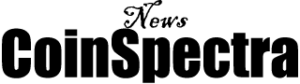
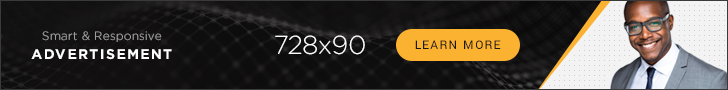



















 Bitcoin
Bitcoin  Ethereum
Ethereum  XRP
XRP  Tether
Tether  Solana
Solana  USDC
USDC  Dogecoin
Dogecoin  Cardano
Cardano  Lido Staked Ether
Lido Staked Ether  TRON
TRON  Wrapped Bitcoin
Wrapped Bitcoin  Wrapped stETH
Wrapped stETH  Chainlink
Chainlink  Avalanche
Avalanche  Sui
Sui  Stellar
Stellar  Litecoin
Litecoin  Shiba Inu
Shiba Inu  Toncoin
Toncoin  Hedera
Hedera  LEO Token
LEO Token  Hyperliquid
Hyperliquid  USDS
USDS  Polkadot
Polkadot  WETH
WETH  MANTRA
MANTRA  Bitcoin Cash
Bitcoin Cash  Bitget Token
Bitget Token  Ethena USDe
Ethena USDe  Wrapped eETH
Wrapped eETH  Uniswap
Uniswap  Monero
Monero  NEAR Protocol
NEAR Protocol  Pepe
Pepe  WhiteBIT Coin
WhiteBIT Coin  Aave
Aave  Ondo
Ondo  Bittensor
Bittensor  Aptos
Aptos  Internet Computer
Internet Computer  Dai
Dai  Official Trump
Official Trump  Ethereum Classic
Ethereum Classic  Tokenize Xchange
Tokenize Xchange  Mantle
Mantle  OKB
OKB  Gate
Gate  sUSDS
sUSDS  Coinbase Wrapped BTC
Coinbase Wrapped BTC 
