Ted Hisokawa
Aug 13, 2024 04:37
AssemblyAI has introduced a Ruby SDK, enabling users to transcribe audio, use audio intelligence models, and apply LLMs to audio data.
AssemblyAI has unveiled its latest offering, the Ruby SDK, aimed at simplifying the process of utilizing advanced speech AI models. According to AssemblyAI, this new SDK allows developers to transcribe audio, leverage audio intelligence models, and apply Large Language Models (LLMs) to their audio data using LeMUR.
Transcribing Audio Files
The Ruby SDK provides an efficient way to transcribe audio files. Users can transcribe both remote and local audio files by following simple code snippets. For instance, to transcribe a remote audio file, users can use the following code:
require 'assemblyai'
client = AssemblyAI::Client.new(api_key: 'YOUR_API_KEY')
transcript = client.transcripts.transcribe(
audio_url: 'https://storage.googleapis.com/aai-docs-samples/nbc.mp3'
)
abort transcript.error if transcript.status == AssemblyAI::Transcripts::TranscriptStatus::ERROR
puts transcript.text
Similarly, local files can be transcribed by first uploading the file and then processing it:
uploaded_file = client.files.upload(file: '/path/to/your/file')
transcript = client.transcripts.transcribe(
audio_url: uploaded_file.upload_url
)
Detailed instructions for transcribing audio files are available in the AssemblyAI documentation.
Applying LLMs to Audio Data with LeMUR
The Ruby SDK also supports the application of LLMs to audio data using LeMUR. Users can build applications that summarize transcripts or perform other tasks:
response = client.lemur.task(
transcript_ids: [transcript.id],
prompt: 'Summarize this transcript.'
)
puts response.response
More information on using LLMs with audio data can be found in the AssemblyAI documentation.
Utilizing Audio Intelligence Models
Another key feature of the Ruby SDK is its capability to use audio intelligence models. These models can analyze audio files for various attributes, such as sentiment analysis:
transcript = client.transcripts.transcribe(
audio_url: 'https://storage.googleapis.com/aai-docs-samples/nbc.mp3',
sentiment_analysis: true
)
abort transcript.error if transcript.status == AssemblyAI::Transcripts::TranscriptStatus::ERROR
transcript.sentiment_analysis_results.each do |result|
puts result.text
puts result.sentiment
puts result.confidence
printf("%d - %d\n", start: result.start, end: result.end_)
end
Additional details on audio intelligence models are available in the AssemblyAI documentation.
Getting Started with the Ruby SDK
To begin using the Ruby SDK, developers can refer to the installation instructions and the README of the Ruby SDK GitHub repository. For any issues or feedback, users are encouraged to file an issue on the GitHub repository.
Image source: Shutterstock
Credit: Source link
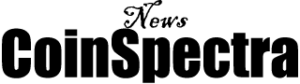
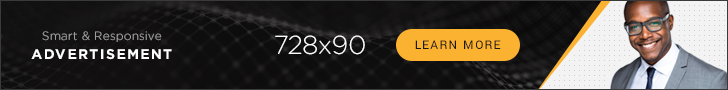



















 Bitcoin
Bitcoin  Ethereum
Ethereum  XRP
XRP  Tether
Tether  Solana
Solana  USDC
USDC  Dogecoin
Dogecoin  Cardano
Cardano  Lido Staked Ether
Lido Staked Ether  TRON
TRON  Chainlink
Chainlink  Avalanche
Avalanche  Wrapped Bitcoin
Wrapped Bitcoin  Wrapped stETH
Wrapped stETH  Stellar
Stellar  Sui
Sui  Toncoin
Toncoin  Hedera
Hedera  Shiba Inu
Shiba Inu  WETH
WETH  Litecoin
Litecoin  Polkadot
Polkadot  Hyperliquid
Hyperliquid  LEO Token
LEO Token  Bitcoin Cash
Bitcoin Cash  Bitget Token
Bitget Token  Uniswap
Uniswap  USDS
USDS  Wrapped eETH
Wrapped eETH  Ethena USDe
Ethena USDe  Pepe
Pepe  MANTRA
MANTRA  NEAR Protocol
NEAR Protocol  Official Trump
Official Trump  Ondo
Ondo  Aave
Aave  Aptos
Aptos  Internet Computer
Internet Computer  Monero
Monero  WhiteBIT Coin
WhiteBIT Coin  Mantle
Mantle  Ethereum Classic
Ethereum Classic  Bittensor
Bittensor  Cronos
Cronos  Dai
Dai  POL (ex-MATIC)
POL (ex-MATIC)  OKB
OKB 
