Arkham Intelligence has unveiled a new feature named Bulk Upload, designed to enable users to add clusters of addresses to a custom Arkham Entity efficiently. This update allows users to copy and paste up to 50 addresses at a time, streamlining the process of managing address clusters on the platform.
How to Use the Bulk Upload Feature
To utilize the Bulk Upload feature, users need to navigate to an entity’s page on the Private Labels Dashboard and click the “Bulk Upload” button. Once there, users have the option to either copy and paste addresses directly into the dialog box or upload a CSV file containing the addresses. It is important to ensure that each address is listed on a separate line. Additionally, labels can be added by including them on the same line as the address, separated by a comma.
Enhancing Efficiency for Users
This feature is expected to significantly enhance efficiency for users who manage large numbers of addresses. By allowing the bulk upload of multiple addresses, Arkham Intelligence aims to save users time and reduce the complexity of managing blockchain addresses.
Visual Guidance for Users
To assist users in navigating the new feature, Arkham Intelligence has provided visual guidance. The platform includes screenshots that illustrate the steps involved in using the Bulk Upload feature, making it easier for users to understand and implement the process.
For more details, visit the official announcement on arkhamintelligence.com.
Image source: Shutterstock
. . .
Tags
Credit: Source link
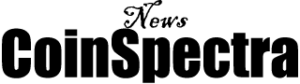
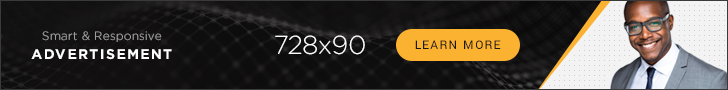



















 Bitcoin
Bitcoin  Ethereum
Ethereum  XRP
XRP  Tether
Tether  Solana
Solana  USDC
USDC  Dogecoin
Dogecoin  Cardano
Cardano  Lido Staked Ether
Lido Staked Ether  TRON
TRON  Wrapped Bitcoin
Wrapped Bitcoin  Wrapped stETH
Wrapped stETH  Chainlink
Chainlink  Avalanche
Avalanche  Sui
Sui  Stellar
Stellar  Litecoin
Litecoin  Toncoin
Toncoin  Shiba Inu
Shiba Inu  Hedera
Hedera  LEO Token
LEO Token  USDS
USDS  Hyperliquid
Hyperliquid  WETH
WETH  Polkadot
Polkadot  MANTRA
MANTRA  Bitcoin Cash
Bitcoin Cash  Bitget Token
Bitget Token  Ethena USDe
Ethena USDe  Wrapped eETH
Wrapped eETH  Uniswap
Uniswap  Monero
Monero  NEAR Protocol
NEAR Protocol  Pepe
Pepe  WhiteBIT Coin
WhiteBIT Coin  Aave
Aave  Ondo
Ondo  Bittensor
Bittensor  Aptos
Aptos  Internet Computer
Internet Computer  Dai
Dai  Official Trump
Official Trump  Mantle
Mantle  Ethereum Classic
Ethereum Classic  Tokenize Xchange
Tokenize Xchange  OKB
OKB  Gate
Gate  sUSDS
sUSDS  Coinbase Wrapped BTC
Coinbase Wrapped BTC 
